|
|
Post by RubberUgly on Dec 1, 2013 23:45:26 GMT -8
I know that many collectors here take wonderful photos, and probably know quite a bit about photography equipment. I've been using a Panasonic DMC-ZS7 that I bought a few years ago primarily for it's 12x Optical zoom (but 12x zoom does't really offer any benefits to toy photography). It has a 1/2.3" CCD. The true photographers here will probably cringe, but I opted for another compact camera as a replacement and ordered a Nikon Coolpix A. It only has 1x zoom, but has a large APS-C sensor. I still wanted a camera that I could just shove in my pocket, and this was an important enough factor to rule out the competition of the Fujifilm X100s and Ricoh GR for me personally. The X100s is the best, and the Ricoh GR is still nice, maybe even better than my choice, but being made in China instead of made in Japan sealed the deal for me. I'm really hoping that my toy pictures will start looking much better from now on. *fingers crossed*  |
|
|
|
Post by Astronit on Dec 2, 2013 2:22:44 GMT -8
I have a Fuji Finepix 2900 series. Lots of manual settings available.
|
|
|
|
Post by RubberUgly on Dec 2, 2013 2:49:17 GMT -8
I have a Fuji Finepix 2900 series. Lots of manual settings available. I'll look it up ASAP. Fujinon lenses were always my favorite. Prosumer JVC equipment, etc. Edit: So you have the same 1/2.3-inch CCD that I have now. I just must be terrible at taking pictures.  (I only recently discovered Macro mode, see my Orange Artie) I usually take about 3-8 pictures of each object and choose the best photo. Typically my pictures are dark. Is it the same for you? I really would like to have an easier time getting a decent shot of my uglies. It's always way too dark or too grainy. I do hope that my new camera will make it better for my photos taken with indoor lighting in the evening. So far the best stuff with my current camera has always been with both natural sunlight & taken outdoors on a sunny summer afternoon. I'd love to get beautiful pics indoors at any hour, if that's possible. |
|
|
|
Post by Astronit on Dec 2, 2013 14:29:45 GMT -8
I use a tripod, that helps me get the focus right on before taking the picture. I also prefer natural sunlight but frequently take flash photos. Really depends on the background surfaces if it will work or not. I rarely adjust the f-stop but sometimes change ISO.
|
|
|
|
Post by RubberUgly on Dec 13, 2013 21:57:44 GMT -8
I got my new camera in the mail yesterday. I'm currently holed up in a hotel because my pipes froze at home from the sub-zero weather we've had here in the Northwest the past week, but went by my home today and picked up a Horrible Reptiles Belle to test out the camera on something familiar. Here's a 100% crop from both my new Nikon Coolpix A and my not-so-old Panasonic DMC-ZS7. Both photos were taken at 0% zoom in Macro mode at about 5.5" from the toy with built-in Flash & no tripod. The Nikon appears closer because it has a 28mm equivalent lens and the Panasonic has a 25mm equivalent lens. The photos were taken at 8pm on a dimly lit table located in the corner of the hotel room. I used auto mode because I wanted to directly compare the way my cameras handle the situation for the everyday-man like me. The Nikon Coolpix A exposure came out at at f/2.8 ISO 100 1/60, & the Panasonic at f/3.3 ISO 200 1/20. The Panasonic has very nice Image Stabilization and the Nikon has none. Both Cameras are premium models with full metal bodies and both actually are "Made in Japan". The Nikon has Nikkor Optics and the Panasonic touts the famous Leica brand on theirs. Also, both are true compact cameras that I can just shove into my jeans pocket when on the go. 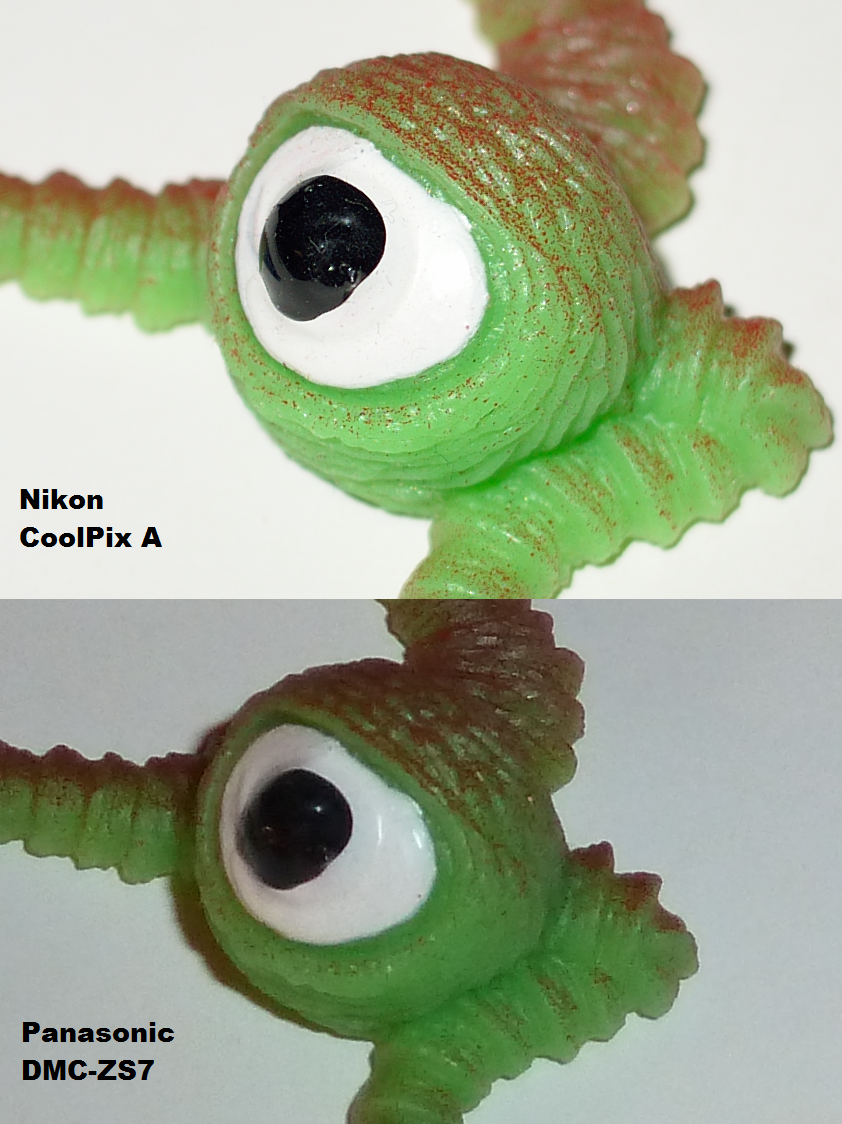 I feel it's safe to say that my new camera is an awesome upgrade for me! I'm certainly not a skilled photographer, just a toy collector.  At 1/20 shutter speed and ISO 200 the Panasonic image really should be brighter. Also ISO 200 really isn't high at all and shouldn't deteriorate the image much more than ISO 100. I really can't wait to take some great new ugly photos.  |
|
|
|
Post by Astronit on Dec 14, 2013 6:58:08 GMT -8
Eye like what you see.
|
|
|
|
Post by RubberUgly on Dec 22, 2013 4:57:18 GMT -8
I've currently hit a speedbump with my photos. My camera takes RAW NEF files in 4928 x 3264 resolution at a 48-bit color depth. Obviously sites like Flickr do not support RAW NEF files, so I need to convert to something lossless and more website-friendly like PNG at 24-bit color. My big problem is that simple programs like Microsoft paint can save at 24-bit color (which would be perfect) , but can't open NEF files no matter which codec packs I have downloaded. Almost all other conversion programs that I have found that can open up my RAW NEF files either save them at 8-bit (unacceptable) , or those that can convert to 24-bit detect the file size as 4990 x 3278 instead of 4928 x 3264 resulting in a garbled image of rainbow lines. I can probably deal with the print screen function and copy/paste into paint for the photography of exclusively just a single small toy, but I can't really do that for any other photo. 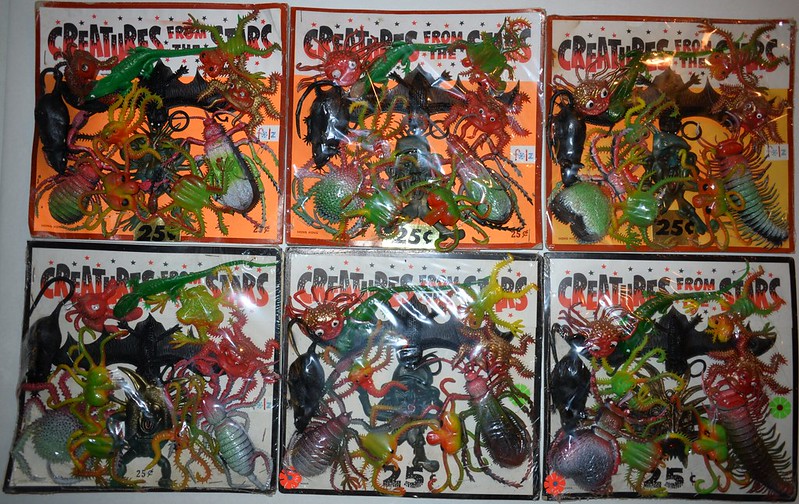 Below is an example of a 100% crop from the above shown image in a RAW 48-bit NEF file viewed natively and saved as a 24-bit PNG via the print screen function with the lowly and absolutely free Microsoft Paint program that's included on nearly any PC that runs on Windows, vs the processing of the brand spankin' new $1099 camera that took these photos converting the exact same 48-Bit RAW image file into a 24-Bit JPEG (which unfortunately looks nearly identical to an 8-bit PNG). My new camera is great, but the compression present from the JPEG file format is not and it'll probably still rear it's ugly head on your photos no matter which way you slice it unless you can also shoot RAW and edit/convert all of your files yourself. I'm sure folks like Astronit can appreciate the detail in the airbrushed Paint splatter on the scorpion shown on the left, the sharpness of the rat's fur pictured in the middle & the overall glossiness/clarity of the spider's body shown on the right in the 24-Bit PNG. No filters or image enhancements have been used, just the PNG vs JPEG compression on the RAW file. 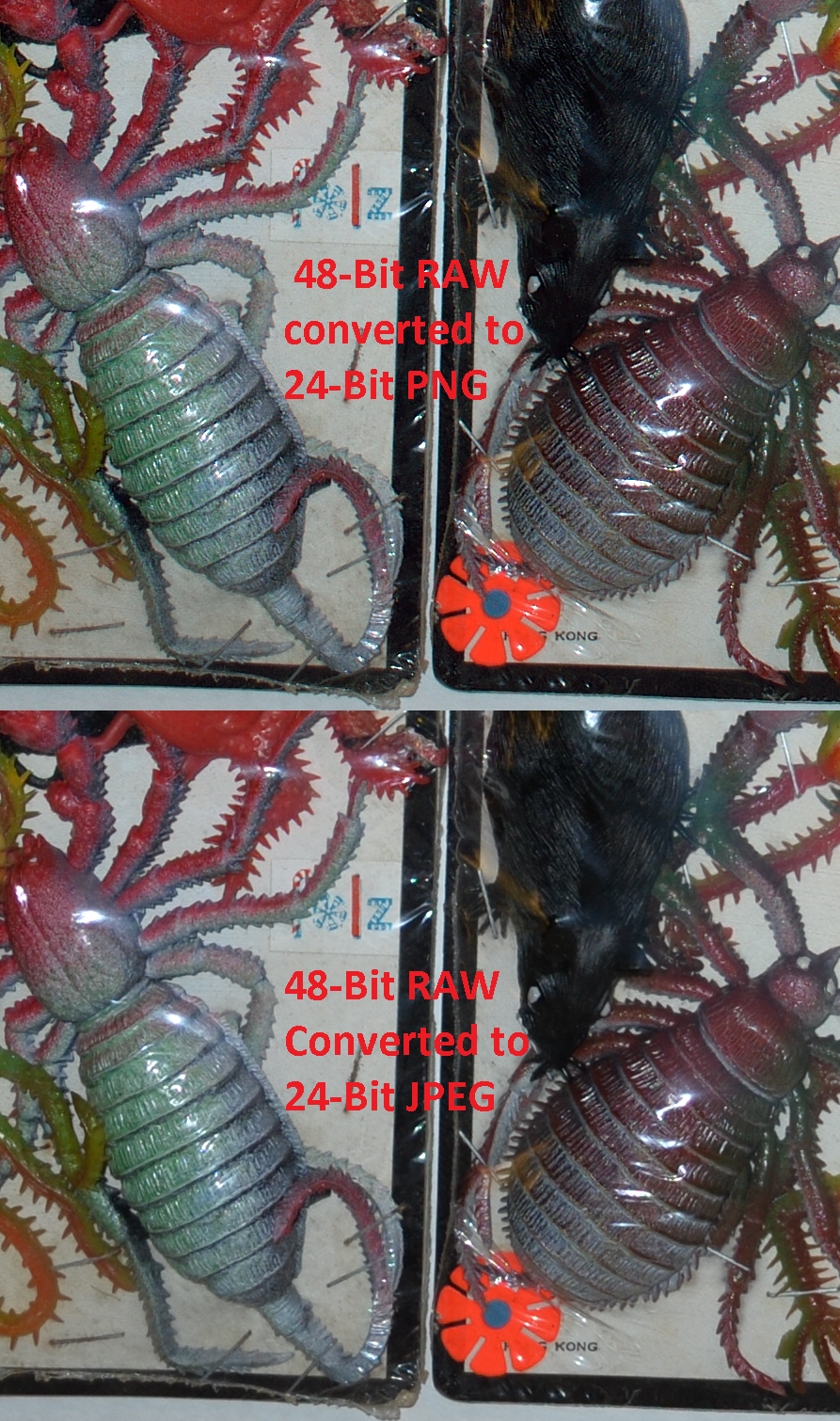 An internally converted JPEG from a camera is what most of us have to deal with, so for me to get the best quality I need to find a solution that works with converting my RAW files so I can avoid these JPEG images all together. If the above photo was of an Elephant or a Car, we probably wouldn't see the difference between the two images & Folks would call us Pixel-Peepers. The problem is, looking at photos of toys makes us all Pixel Peepers by default because our toys are just so dang small that we're forced to 100% crop our images to see these beautiful toys in detail and thus we're forced to see the tiny details on a pixel level in any photo! lol Sure, we can zoom-out or resize our images the make them look less bad (I've been doing it for years unfortunately, but by necessity), but we can never ever zoom-in to add detail or make them look better.  |
|
|
|
Post by Astronit on Dec 22, 2013 6:08:15 GMT -8
I use "MGI Photosuite" to crop and adjust my pictures. It doesn't do so well at compression either. But it has a simple interface and is quicker than most other bloated image processing software.
|
|